
Applying Chat Auto-Retention
On June 30, 2021, University Records Management and Information Services implemented new automated retention tools built into Microsoft Teams, Zoom, and Skype for Business. With the university’s switch to remote operations due to the COVID-19 pandemic, these services have increased in use across campus, creating records that employees now need to manage.
While these services have made it easier to stay connected and productive in a remote work environment, employees must be mindful of how they use these services. When using these digital tools, employees are creating records that may be disclosed if requested under the Oregon Public Records Law or under the federal Freedom of Information Act.
As a public institution, the University of Oregon is responsible for ensuring orderly retention and management of all records, including preservation of public records of value and destruction of records following the appropriate retention schedule.
According to the University Records Management Policy, chats, like text messages and other temporary records that result from communication technologies, are generally considered “Records Not Subject to Retention,” which means they can be deleted immediately or when they are no longer useful because these kinds of messages are generally more conversational and do not contain the kinds of substantive material that needs to be retained pursuant to the university’s Records Retention Schedule. However, chat messages could be subject to retention if they do contain content that falls under the Records Retention Schedule. In these instances, that content needs to be preserved in more durable storage for the retention period.
Using these automated retention tools for chat messages will help employees manage their chats and reduce digital clutter, so faculty, staff, and students don’t have to go through the laborious process of individually deleting hundreds or thousands of chat messages. Chat auto-retention is part of a larger initiative to help employees and university departments manage their records effectively and efficiently. More information on additional resources and automated processes will be shared as soon as they are available.
The following webpage outlines the changes that will go into effect, required actions, and some frequently asked questions.
What's Changed
As of June 30, 2021, chat messages 180 days or older will be automatically deleted. This will apply to most chats, but please see the information specific to each service below for more information. All chat messages affected by this process will be deleted after 180 days and cannot be recovered.
The 180-day retention period was chosen because it parallels the general period of two academic terms. The period is long enough to reference the temporary information chats are intended for while helping to minimize digital clutter and protect privacy.
This automated process and its effective date applies to written or typed messages in Microsoft Teams, Zoom, and Skype for Business. Files shared through these services may be subject to different processes. The following outlines what is affected for each platform:
Microsoft Teams
Zoom
Skype for Business
Required Action
Review your affected chats before June 30, 2021 and on an ongoing basis. If you have a chat that contains a substantive decision or approval, or content otherwise subject to the University’s Records Retention Schedule, you will need to create a record that supersedes the chat and store it in a more durable storage location. For more information, see the FAQ and the Creating a Record page.
Employees who do not have any chats that contain content subject to retention will not need to do anything.
Frequently Asked Questions
Will chats that are older than 180 days when the new process is implemented automatically be deleted?
Yes, if a chat was 180 days old or older on June 30, 2021, the chat has been deleted following the new chat retention process. After June 30, 2021, chats are automatically deleted when they are 180 days old.
If I have a record in a chat that needs to be retained, where should I move it?
Chats are not an appropriate medium for the retention of records. Records subject to retention should be stored in more durable locations such as OneDrive or departmental file storage. See Creating and Keeping Records for more information.
Why are chats only retained for 180 days?
According to the University Records Management Policy, chats, like text messages and other temporary records that result from communication technologies, are considered “Records Not Subject to Retention,” which means they can be deleted immediately or when they are no longer useful. However, chat messages could be subject to retention if they contain substantive decisions or approvals.
Even though chats are generally not subject to retention, they are still considered public records subject to disclosure under Oregon’s Public Records Law. Rather than ask employees to regularly review and delete hundreds or thousands of chats themselves, we can use built-in retention features for these services to help employees manage their records.
The 180-day retention period was chosen because it parallels the general period of two academic terms. The period is long enough to be able to reference the temporary information chats are intended for while helping to minimize digital clutter.
Why does it matter if we retain chats or delete them?
Retaining unnecessary records, including material not subject to retention as well as records past their retention period, can cause a number of problems. Over-retention reduces employee productivity, raises operational expenses, and presents serious legal, privacy, and security risk to the university.
Disposing of chat records can also help protect the privacy of employees, including information related to intellectual property and personal information shared over these services.
If I have a chat from Microsoft Teams I want to retain, what is the best way to do that?
Microsoft Teams does not have an easy export feature as chats are intended to be like impromptu office conversations and should not be the sole record of important decisions. In cases where a chat was a substantive record, we recommend using the Outlook integration feature to move the chat to email and/or creating a document that can supersede the chat as the substantive record.
By Zoom chats do you mean messages shared within a Zoom meeting?
For Zoom, auto-retention applies to chats sent through Zoom’s instant message feature which is similar to Microsoft Teams messages. All messages sent through this chat feature are deleted after 180 days.
Zoom does not automatically save chats sent during a Zoom meeting so auto-retention will not apply. However, users may still save chats from meetings. These are generally considered “Records Not Subject to Retention” and should be deleted as soon as they are no longer useful.
What if I have saved chats from Zoom meetings?
If you have downloaded chats from Zoom meetings, they will not be affected by auto-retention. However, these chats are still records and are generally considered “Records Not Subject to Retention” according to the University Records Management policy. This means that these chats should be deleted as soon as they are no longer useful.
If you have a chat that contains a substantive decision or approval, or content otherwise subject to the University’s Records Retention Schedule, you will need to create a record that supersedes the chat and store it in a more durable storage location.
Why are files shared in Microsoft Teams not automatically deleted?
Files shared in Microsoft Teams are hosted on OneDrive and not within Teams itself. OneDrive files are not included in this retention process.
Note: Images that are copied and pasted into a Teams chat are not recognized as a file and will be deleted following the auto-retention process. Files need to be dragged and dropped or attached using the paperclip icon to be recognized as a file and saved in OneDrive via Teams chat.
Are files shared in Zoom or Skype for Business affected?
No, files shared over Zoom and Skype for Business are not stored in the services and must be downloaded by users.
Are recordings on these services affected?
No, recordings using any of these services are not impacted at this time.
Are poll or Q&A features in Zoom affected?
No, poll and Q&A features in Zoom are both tied to meeting functionality and are not impacted by this process.
How will I know when chats have been deleted in Microsoft Teams?
When chats are automatically deleted, a banner message will appear notifying you that chats have been deleted.
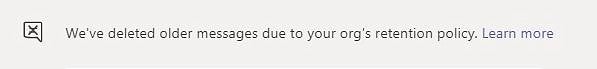
Can I use a different service to avoid these issues?
Using a different service would not exempt a university employee from the requirements of the Public Records Law or the university’s policies and procedures regarding records retention and destruction. Features like this automated chat retention process are intended to help employees meet their obligations while still being able to easily access the information they need.
What if I have additional questions?
If you have a question that is not answered above, please email records@uoregon.edu.
